Take advantage of digital membership cards!
Take advantage of digital membership cards!
Going digital means that you never have to worry about forgetting your membership card at home, in addition to being more environmentally friendly. Every member will receive a membership card via email, which can be downloaded to both iPhones and Androids and can be saved in a member’s digital wallet ap.
Your digital membership card is unique to your membership and displays your name, membership level, and expiration date. It’s exactly the same as your current card, but much more eco-friendly and more difficult to lose! It will update automatically when your membership information changes and is shareable to the secondary cardholder for those who have Family Memberships and above.
So, what do I need to do?
Nothing for now! Your digital membership card will be issued automatically, and your physical membership card will remain active through the expiration date. When you renew your membership, the default will be a digital card, but you may opt to continue receiving a physical card if needed. When you receive your digital card, the email will also include information about how to download, store, or share it. All NARM institutions will accept your digital card.
If you want to find out more about how digital membership works, please visit the FAQ page on our website (click the button below). The team here at Bennington Museum will also be available to answer any other questions you might have via email or phone.
Digital Membership FAQ
What are digital membership cards?
Starting in October 2020, Bennington Museum will be offering digital membership cards which can be downloaded and saved to your smartphone. Going digital is more environmentally friendly, and means that you never have to worry about forgetting your membership card. It also allows more of your contributions to go towards programming as opposed to administrative costs. After becoming a member or renewing your membership, you will receive an email with a link to download your card.
How do I add the membership card to my iPhone?
Access the email from your smartphone and click the “Download” button, then click “Add to Wallet” and “Add.” The card will automatically go to your iPhone’s Apple Wallet. It can be accessed in Wallet at any time.
How do I add the membership card to my Android phone?
Android users need to download Wallet Passes from Google Play Store. After you have the app, access the email from your smartphone and click “Download” in the membership email. Next click “Add to Wallet” and the card will go to your Wallet Passes app, where it can be accessed at any time.
I am a current member. Will my paper membership card still work?
Yes! Your current physical membership card will still be valid through its expiration date. When you renew, your default membership will be a digital card, but you may opt to continue receiving a physical card if needed. Note, physical cards are not necessary for Individual members. We have you in our system already and will check you in when you arrive!
I’d prefer not to use this digital membership card, what should I do?
Don’t worry! When you renew your membership you will have the option to select a physical card if you prefer.
I don’t have a mobile phone, what can I do?
When you renew your membership you will have the option to select a physical card.
I have a question about my membership benefits.
Please email or call us with any questions: [email protected], 802-447-1571 x202
My name is spelled wrong/membership level is incorrect/email address needs to be updated.
Please email or call us to update your membership records: [email protected], 802-447-1571 x202
My family member is on this membership account also, how can she/he receive the card?
For a Family level and above, both the primary member and the secondary cardholder will receive a digital membership card via email. If a membership with two members only has one email address on record, then both digital membership cards will be sent to this email address. Members can then use the share feature to ensure that the secondary cardholder receives their digital membership card. Please follow the steps below for instructions on how to use the share feature.
- Android
Navigate to the back of the card (tap on the small “i” on the front) and use the “Share Pass” button to send the card to your secondary member. - iOS
Navigate to the back of the card (tap on the “…” button on the front), then tap on the share icon at the top right to send the card to your secondary member.
I am a higher level single cardholder. Can I share my card with someone not related to me?
Yes, you could, but unless that person’s name is on the virtual (or physical) card, most institutions (including all NARM institutions) will check ID, and deny entry. If you just want a friend to be able to access Bennington Museum, they will be admitted for free when accompanying you as your guest, or you can pick up your guest passes to give to them for a solo visit. Otherwise, if you do have a special friend and do not mind having their name on your card as well, please just let us know and we will be happy to accommodate you.
How will my reciprocal benefits work when visiting other museums?
The Consortium of New England Museums and NARM will both recognize your digital membership card.
I downloaded my card but I can’t find it.
If you have an iPhone, the card will automatically download to Apple Wallet. Check the app for your new card (scroll through any cards that are already there–it may be hiding!). If you have an Android, you’ll need to download Wallet Passes from the Google Play Store prior to downloading the card.